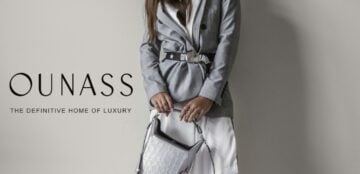How to Cancel Order on Noon in 2026?
Digital services have revolutionized our shopping process by making it more accessible. With a few clicks, we can browse a wide range of products, read reviews and product rates, make price comparisons, and have them delivered to our doorstep. There is also Coupon5sm App that helps users stay updated with special offers and coupons.
Noon is one of the most valuable online stores and has received a lot of media hype about its wonderful digital shopping experience. It represents an essential part of shopping with a wide range of sections and products, especially electronic devices. Besides, Noon deals with Coupon5sm platform to offer users Noon Latest Coupon Code to gain loyal customers.
How to Cancel Order at Noon?
Every customer has the right to know how to cancel an order at noon store; here are some steps for order cancellation:
Customers can cancel orders before packing if the delivery status is processed or confirmed. They can click “cancel items,” and Noon team will immediately process the applicable refund.
How to Cancel Noon Order After Shipping While Delivering?
- Knowing how to cancel an order at Noon before and after packing through the tracking page is essential for keeping up with the Store’s terms and conditions.
- Go to the “tracking details” page and click on relevant items on the “order” tab.
If the customer needs to add another item to their list, they can use Noon Coupons to get a discount of up to 70% Discount.
Noon Discount Code 2026
As Noon always seeks customer satisfaction, it provides The Best Noon coupon code, which can be found on Coupon5sm. This code grants up to 10% off all items.
What are The Detailed Steps for Order Cancellation?
Through this post, we will guide you on how to cancel an order on Noon store by following simple steps:
1- Start logging your account:
First, please start visiting noon account page via the website or Noon Mobile App. Then, sign in to your noon account by email and password to check your account data.
2- Locate your orders:
Once you log in to your noon account, go to the “orders” page, and you will find a list of your last orders, including stuck and under-processing orders.
3- Select to cancel
Please select an item from your list to cancel it, then click on the order to preview its details and start cancellation.
4- Initiate cancellation
While previewing order details, select the cancel option and press cancel or link to follow the cancellation process.
5- Reason for cancellation
Noon store may need a reason to cancel the order; you can choose one reason from the previewed list or mention another.
6- Confirm cancellation
After making a reason or selecting it, please revise the order details again and confirm your choice to cancel the order by pressing the confirmation button.
7- Receiving confirmation
After you successfully cancel your order, you will receive a confirmation message. This message will include a reference cancellation number and details about your refund.
8- Monitor the status of your refund:
Once you’ve received the confirmation of your cancellation, check where your refund is. Please note that Noon Customer Service may take some time to process refunds, depending on the payment method used for your purchase.
After previewing how to cancel a shipped order in Noon, you may need to shop for another; we remind you to use Noon 50 Discount Code to Save Flat 60% OFF on all your Purchases + 10% Cashback.
Conclusion
In the end, we identified simple steps for cancelling a noon order and a noon shipped order. By following these steps, you can cancel any order within seconds. This process represents an essential part of shopping at noon and other online stores, providing users with flexibility and comfort and enhancing their purchasing experience.